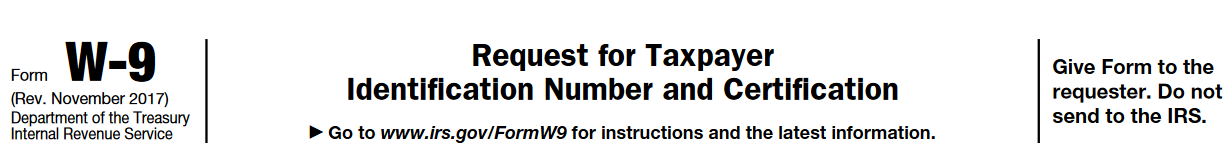Individuals that tend to work independently have to report their own earnings right to IRS using W-9. This document is quite popular one, and used to provide your TIN, legal name and other crucial information to the client who has payed you for your services. The paper is usually issued in case you’ve received $600 or more during the last tax year.
How to get free W-9 template?
You can download the blank:
- on our website;
- from inquiry email attachment;
- on IRS website.
Note that we offer you not only W-9 PDF, but also online tools to fill it digitally. You’ll be able to download the most current 2020 document, complete all the fields and then sign it with e-signature. You can do all that right on the website. After that just file a filled editable W-9 to the requester. You can do that with some reliable secure email service that reliably utilizes encryption to protect your personal information.

How to complete a W-9 for free and really quickly?
Follow the instruction below complete the Request for Taxpayer Identification Number and Certification:
Instructions
| 1. | Provide your name on line 1 as it’s shown right on your Income Tax Return. |
| 2. | Line 2 is optional. Enter the trade name there only if it’s different from the one you’ve used above. |
| 3. | Choose entity type acc0rding to federal tax classification. |
| 4. | Item 4 is used for exemption and FATCA codes. In most cases you’ll leave this line blank. In case you need the codes, search for them in the instructions section. |
| 5. | On lines 5 and 6 give your full address, including your city, state and ZIP code. |
| 6. | Part I is for TIN. It’s Social Security Number known as the important one for individuals and Employer Identification Number for companies. |
When you’ve entered all the data required, you should date the blank and sign it. If you’re a subject meant to backup withholding, you should cross out line 2 on Part II before you put your signature.